BY-Harkirat Singh (Twitter)(Google+)
So windows has been launched for a quite a time now and you are still wondering whether to upgrade or not and not wanting to give up your older and favorite version,so here’s what you can do,double boot windows 7 with windows 8 and can have both running on the same time and enjoy both.
Here’s how you can do !!!
Step 1: Back up your current system
This is always a good practice when you are tweaking an operating system. The risk of losing data is usually pretty low, but you don’t want files to disappear the one and only time you didn’t back up.
Step 2: Create a new partition on your hard drive
Step 3: Obtain your copy of Windows 8
Depending on how you want to purchase the new OS, you can install it either by DVD or by USB drive. If you purchase a copy in your friendly local computer store, you’ll be using the DVD and DVD drive approach in the next step
Step 4: Install Windows 8 in the new partition
STEP 5 :Install Windows 8
On the next screen, select the Unallocated Space we created earlier and click Next.
STEP 6: Dual-Booting
Need any support do not hesitate to contact !!
Via-makeuseof

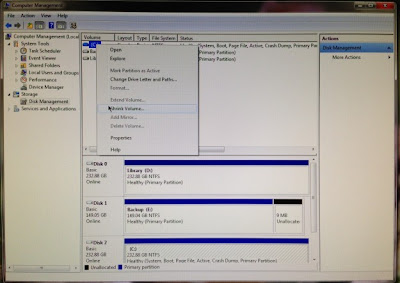









Darshan Bhambiru
Kudos !! Harkirat Singh
One of the firsts in the Technical Posts I have seen Lately on the Forum here.
Nicely Done, Just in case Some one really follows it up to test the New Windows 8 OS and wants to get back to the Older OS, You Can Uninstall Windows 8 And Revert To Your Old OS
Cheers!!
Harkirat singh
Thanks Darshan Bhambiru !! But i see people are very less interested in the technical news,and i post occasionally here due to very less response…I still get more views from U.S. You shared the link of makeuseof,Do you blog there? or you simply shared it